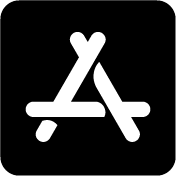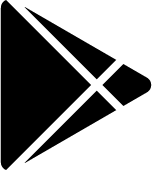SUB 9019-AS PROFESSIONAL ACTIVE SUBWOOFER
A New Definition of Bass.
Simplified Tuning. Unrivaled Depth.
RCF has created a groundbreaking solution for offline/unpowered device configuration. With RDTap, users can inspect and configure devices without needing to power the device. Sound engineers can design a system within the RDTap App on the move and configure each subwoofer by tapping the RDTap logo, with RCF [patent-pending] contactless technology. As an alternative, RDNet management software enables comprehensive real-time control and monitoring of compatible, network-connected devices.
INPUT - FEMALE XLR INPUTS (BALANCED)
The system is equipped with female XLR connectors for balanced audio signals. These inputs are designed to accept professional-grade audio sources, ensuring full compatibility with standard audio equipment.
LINK OUT - MALE XLR SIGNAL OUTPUT
The male XLR output connector provides a loop-through feature, enabling daisy-chaining of additional speakers. The connector is wired in parallel with the input and can also be used to send the audio signal to supplementary devices like other powered speakers or amplifiers.
XOVER OUT - MALE XLR SIGNAL OUTPUT
This balanced male XLR output is specifically engineered to feed RCF satellite speakers. Its configuration can be customized by loading a preset via the RDTap app, ensuring seamless integration between the subwoofer and satellite speakers.
LEVEL SELECTOR
The seven-position level selector provides attenuation from 0 dB (no reduction) to –12 dB in 2 dB increments. This precise adjustment helps optimize system performance by preventing clipping or distortion from overly strong input signals, thereby ensuring seamless integration with other audio components.
SETUP SELECTOR
The setup selector is a four-position rotary switch that governs the operating configuration of the subwoofer. The available settings are:
1 – Low-Pass Filter at 60 Hz
2 – Low-Pass Filter at 80 Hz
RDNET – RDNet-based configuration
RDTAP – App-Based Configuration
1 – Low-Pass Filter at 60 Hz
2 – Low-Pass Filter at 80 Hz
RDNET – RDNet-based configuration
RDTAP – App-Based Configuration
SERVICE: USB-C PORT
A dedicated USB-C port is provided for service access. The recommended method for updating the internal firmware is via RDNet.
SUB MUTE BUTTON
When the SUB MUTE button is pressed, the subwoofer enters a muted state. In this mode, the button illuminates red to clearly indicate that the subwoofer is muted. Simultaneously, the DELAY, PHASE, and CARDIOID LEDs on the RDTAP panel also light up red, offering additional visual confirmation—even from a distance.
DATA IN – DATA LINK: RDNET INPUT/OUTPUT SECTION
The RDNet In/Out section is equipped with etherCON connectors for seamless integration within an RDNet network. This connectivity enables comprehensive system control and monitoring via RDNet software, allowing for precise adjustments and real-time feedback in advanced audio management.
FUNCTION AND STATUS INDICATION LED
RDTAP AREA
The RDTAP Area is a specialized feature on the subwoofer panel that facilitates streamlined configuration transfer even when the subwoofer is unpowered. By placing a smartphone running the RDTap app near this designated area, users can wirelessly transmit a pre-designed system configuration directly to the subwoofer or receive the current configuration to the app.
ADVANCED CROSSOVER ENGINE
FACTORY-TUNED PRESETS FOR PERFECT SUB-TOP PAIRING
Pair your full-range speaker with RCF ACE-enabled SUBs and unlock your system's true potential.
RCF’s proprietary Advanced Crossover Engine (ACE) is engineered to precisely match the time delay and align the phase on a broader range than the usual crossover frequency range between RCF subwoofers and FiRPHASE-enabled full-range speakers.
Breathe New Life Into Your Legacy Systems
When it’s time to upgrade, you don’t need to start over. Pair your HDL 20-A or HDL 6-A with our ACE-enabled RCF SUBs for a straightforward system update. You’ll benefit from factory-tuned presets and precise FiRPHASE filter tuning for enhanced sound performance; remote control via RDNet; simplified configuration with RDTap; system equalization; and delay alignment. And of course, all this is supported by the consistent low-end output of our latest RCF Precision Transducers.
The RDTap app offers contactless communication with the subwoofer. Users can access pre-loaded presets to quickly configure RCF systems or optimize compatible speakers, subwoofers, and line arrays.
Bass Motion Control
When searching for an extended bass with enhanced performance, RCF engineers found a way to remove the high-pass filter, replacing it with a forward-thinking approach. Introducing BMC (Bass Motion Control), the newly advanced woofer excursion management feature. The speaker equipped with BMC can handle the lowest audible frequencies without affecting the woofer stability, with extended linearity and better sound integrity.
The BMC method works by creating a complete map of the dynamic behavior of the woofer, to generate a custom algorithm that only limits over-excursions. This gives total freedom of signal reproduction to the transducer. When high-pass filters normally protect the woofer motion from becoming destructive but change the phase behavior, the new BMC algorithm breaks conventional rules.
The BMC method works by creating a complete map of the dynamic behavior of the woofer, to generate a custom algorithm that only limits over-excursions. This gives total freedom of signal reproduction to the transducer. When high-pass filters normally protect the woofer motion from becoming destructive but change the phase behavior, the new BMC algorithm breaks conventional rules.